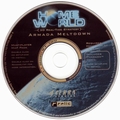With the release of Homeworld 0.5alpha, third-party multiplayer maps are now playable. There are many websites which host maps for Homeworld.
Installation
Third-party multiplayer maps should be installed into the "MultiPlayer" folder within your main Homeworld folder. Homeworld maps are a little peculiar in that there is a duplicate copy of the required files for every combination of allowed players for that map. For example, a 2-4 player map would be installed as:
.../MultiPlayer/NameOfTheMap2/NameOfTheMap2.level
/<all the other map files>
.../MultiPlayer/NameOfTheMap3/NameOfTheMap3.level
/<all the other map files>
.../MultiPlayer/NameOfTheMap4/NameOfTheMap4.level
/<all the other map files>
This can make the MultiPlayer folder rather cluttered when lots of maps are installed, especially if they support large numbers of players.
Downloads
There are many websites which have maps you can download. I will not be hosting many maps here for bandwidth reasons. However, there are two maps which are not widely available: "Rings of Plazmodeus" (2-7) and "Rumble in the Ionosphere" (2-6). These maps were designed by Relic and were provided on a promotional CD "Armada Meltdown" for customers who bought Homeworld from Electronics Boutique. These levels were included with the Homeworld source code, so are no longer exclusive as far as I can tell. You can download them here:
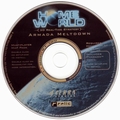
"Armada Meltdown"
(Electronics Boutique multiplayer maps)
Main page |
Homeworld |
Raider Retreat |
Collectables |
Multiplayer Maps